

Redesigning this website was a fun little project I did over the past weekend. The most exciting part was removing the need for Google Fonts and replacing them with system fonts. Google Fonts was the last Google's tentacle on this website, so it's now 100% Google free!
Using system fonts has multiple advantages:
Since this site has been updated to use Tailwind, I'm using their default CSS rule for sans font:
.font-sans {
font-family: system-ui, BlinkMacSystemFont, -apple-system,
Segoe UI, Roboto, Oxygen, Ubuntu, Cantarell,
Fira Sans, Droid Sans, Helvetica Neue, sans-serif;
}
I'm using another CSS rule for system fonts in code blocks:
.font-code {
font-family: "SFMono-Regular", Consolas, "Liberation Mono",
Menlo, Courier, monospace;
}
Those are the only CSS rules I have for fonts.
Here is what it looked like:
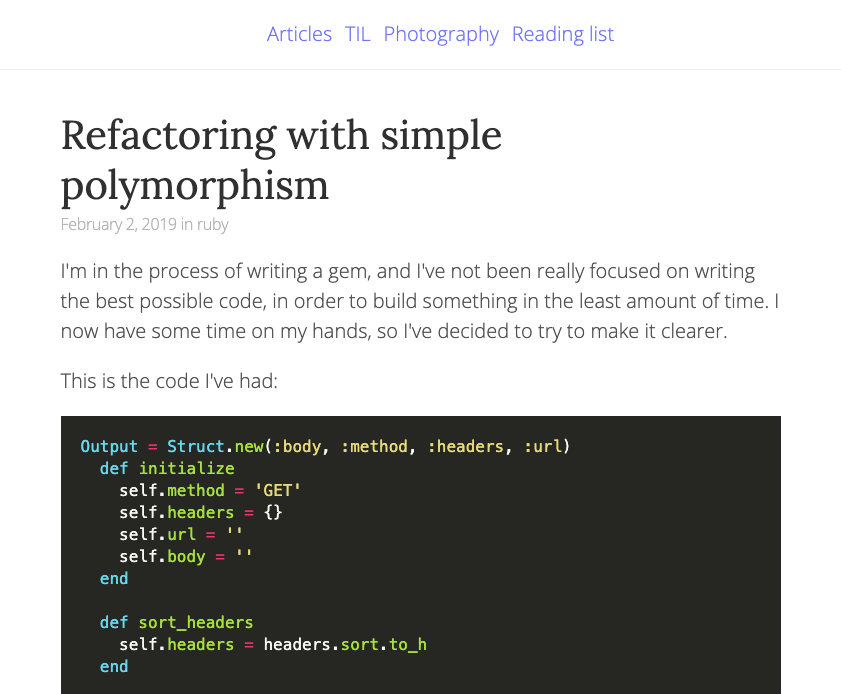
And this is what the same article looks like now:
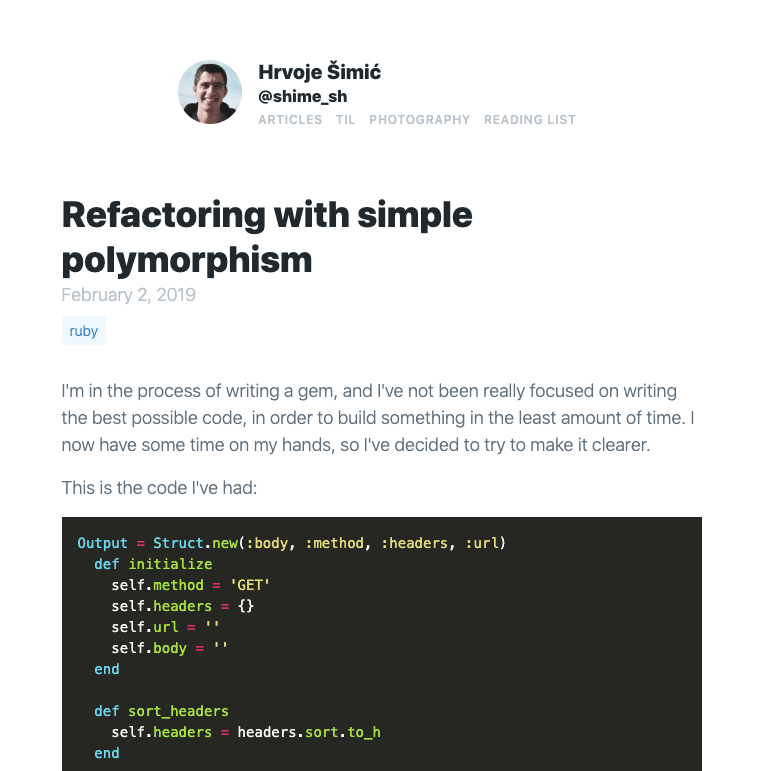
Tailwind is an excellent tool for dealing with CSS, and I highly recommend it. Using it has enabled removing whopping 1369 lines of unmaintainable CSS scattered across multiple files and replacing it with only 162 lines of really maintainable CSS contained inside one file.
Most of the elements are styled directly in the HTML and this makes me not having to worry about keeping CSS in sync with HTML all the time.
Using PurgeCSS made the bundle even smaller than the older unmaintainable version, with Tailwind included.
